



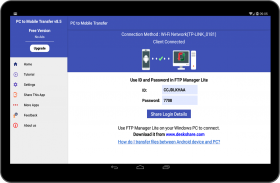

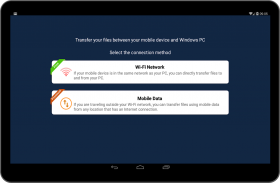

Deskripsi PC To Mobile Transfer – Send Files Anywhere
PC to Mobile Transfer allows you to transfer files between your Android device and a Windows PC using Wi-Fi or mobile network.
This is the simplest and most reliable solution for transferring files between your Windows PC and a group of mobile devices.
PC To Mobile Transfer works with Windows PC software - FTP Manager Lite.
If you want to use the advanced features such as automatic scheduling then you can use Auto FTP Manager.
If you are using a Wi-Fi network, please make sure your mobile device and PC are on the same network. If you are outside your local Wi-Fi network, use mobile data for file transfer. The speed of file transfer between your mobile device and PC is dependent on your internet speed.
Watch the video tutorial to see how easy it is to set up.
Key Features:-
• Access all data stored on Phone, tablet or SD card.
• You can create, move and delete the files from your Windows PC.
• No USB cable is required to transfer files.
• Transfer Photos, videos, music, and any other files.
• Create multiple connection profiles for file transfer.
• Set password to prevent anyone from randomly accessing your connection profile.
• Autostarts the application on device reboot.
If you need help with PC To Mobile Transfer, please refer to our support forum.
LIKE US and STAY CONNECTED
Facebook: https://www.facebook.com/Deskshare-1590403157932074
Deskshare: https://www.deskshare.com
Contact Us: https://www.deskshare.com/contact_tech.aspx
Transfer PC ke Seluler memungkinkan Anda mentransfer file antara perangkat Android Anda dan PC Windows menggunakan Wi-Fi atau jaringan seluler.
Ini adalah solusi paling sederhana dan paling dapat diandalkan untuk mentransfer file antara PC Windows Anda dan sekelompok perangkat seluler.
Transfer PC Ke Seluler bekerja dengan perangkat lunak PC Windows - FTP Manager Lite .
Jika Anda ingin menggunakan fitur-fitur canggih seperti penjadwalan otomatis maka Anda dapat menggunakan Manajer FTP Otomatis .
Jika Anda menggunakan jaringan Wi-Fi, pastikan perangkat seluler dan PC Anda berada di jaringan yang sama. Jika Anda berada di luar jaringan Wi-Fi lokal Anda, gunakan data seluler untuk transfer file. Kecepatan transfer file antara perangkat seluler Anda dan PC tergantung pada kecepatan internet Anda.
Tonton tutorial video untuk melihat betapa mudahnya mengatur.
Fitur Utama: -
• Akses semua data yang tersimpan di Telepon, tablet atau kartu SD.
• Anda dapat membuat, memindahkan, dan menghapus file dari PC Windows Anda.
• Tidak diperlukan kabel USB untuk mentransfer file.
• Transfer Foto, video, musik, dan file lainnya.
• Buat beberapa profil koneksi untuk transfer file.
• Tetapkan kata sandi untuk mencegah siapa pun mengakses profil koneksi Anda secara acak.
• Autostart aplikasi pada reboot perangkat.
Jika Anda memerlukan bantuan dengan Transfer PC Ke Seluler , silakan lihat dukungan kami forum .
SEPERTI KAMI dan TETAP TERHUBUNG
Facebook: https://www.facebook.com/Deskshare-1590403157932074
Deskshare: https://www.deskshare.com
Hubungi Kami: https://www.deskshare.com/contact_tech.aspx
PC to Mobile Transfer allows you to transfer files between your Android device and a Windows PC using Wi-Fi or mobile network.
This is the simplest and most reliable solution for transferring files between your Windows PC and a group of mobile devices.
PC To Mobile Transfer works with Windows PC software - FTP Manager Lite.
If you want to use the advanced features such as automatic scheduling then you can use Auto FTP Manager.
If you are using a Wi-Fi network, please make sure your mobile device and PC are on the same network. If you are outside your local Wi-Fi network, use mobile data for file transfer. The speed of file transfer between your mobile device and PC is dependent on your internet speed.
Watch the video tutorial to see how easy it is to set up.
Key Features:-
• Access all data stored on Phone, tablet or SD card.
• You can create, move and delete the files from your Windows PC.
• No USB cable is required to transfer files.
• Transfer Photos, videos, music, and any other files.
• Create multiple connection profiles for file transfer.
• Set password to prevent anyone from randomly accessing your connection profile.
• Autostarts the application on device reboot.
If you need help with PC To Mobile Transfer, please refer to our support forum.
LIKE US and STAY CONNECTED
Facebook: https://www.facebook.com/Deskshare-1590403157932074
Deskshare: https://www.deskshare.com
Contact Us: https://www.deskshare.com/contact_tech.aspx








